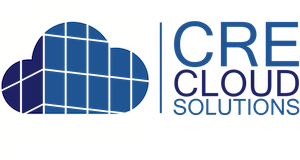Create Agent Admin Users
These are the steps for creating Agent Admin users for access to manage properties, comps, contacts, pipeline, activities and confidential document access
03/24/2020
STEP 1: Navigate to Settings / Admin Users
STEP 2: Click the "New Admin User" button on the top right.
STEP 3: Select and enter the following to create the Agent Admin user:
- Type = AdminTeamMember
- First Name
- Last Name
- Email: IMPORTANT - This will be the username of the Agent Admin User & this will be the email all notifications will be sent to for the admin user.
- Password
- Password Confirmation
- Team Member: IMPORTANT - The 'Team Member' must be selected and associated with the Admin account. This is what associates and sets permissions for associated properties, contacts, comps, pipeline, activities & confidential documents.
STEP 4: Click the "Create Admin User" button and the Admin User will be created.
MAKE SURE YOU LOG OUT & TEST THE U/P Before you send to the Agent.