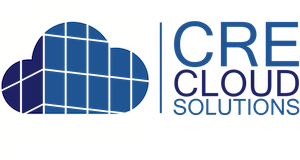Sign Call Capture, Alert & Track
Sign calls have always been a huge source of leads, but capturing, alerting licensed brokers, sharing property information and tracking activity for owners has been difficult. Here is an simple way to handle this process.
- Log in to your Dashboard and click the 'Contacts/Leads' link under the CRM icon.

- From the 'Contact/Leads' page, click the "Quick Add Contact" button and enter the contact's information. IMPORTANT: If you'd like information auto-sent to the contact and the broker you MUST select a Property and a Team Member.

- To send a follow-up alert to the Team Member on a specific date and time as well as add it to their calendar, check the "Contact Follow-up Reminder" checkbox, select date, time, check the "Add to calendar" checkbox and enter any notes you'd like to include in the alert email and calendar invite.

- To auto-send the property information and flyer to the added contact, check the "Auto-Send property page and brochure to contact when saved" checkbox. Once saved the contact will automatically receive an email with the property web page and the flyer.

- Once saved, the contact will be saved and associated with the property, an email alert will be sent to the Team member, and calendar event will be created.